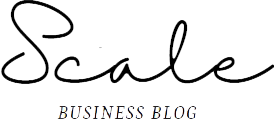What are the Advantages of Using Autodesk Build on a Project Team?
Teams can use Autodesk Build to safely exchange original design files in any format, and members can access these files from any computer, tablet, or smartphone. The real-time platform creates a unified truth from which all stakeholders can work. Whenever a recent update is released, it automatically replaces the previous one, so you never have to worry about using obsolete documentation. There will be fewer mistakes and a deeper comprehension of the project because of the ability to compare designs from different points in time.
How can Autodesk Build help project teams?
Here are a few arguments on why project teams should adopt Autodesk Build and Autodesk PD&M.
One Truth Source
Autodesk Build integrates technologies for teamwork in the field, project management, and improved data and workflow. When all of a project’s data is stored in one place, architects (together with the project’s owner and team) can use tried-and-true methods for working together, such as sharing designs and 3D models. You shouldn’t switch to a new review point just to check something.
In document management, the benefits of having one reliable source are obvious. Architects have long struggled with document versioning, resorting to elaborate file naming conventions and folder hierarchies to locate the most up-to-date model stored in an FTP or similar file.
A true document management system would eliminate the need for manual versioning. Autodesk Build even includes a compare versions feature for viewing design evolution. Users can keep tabs on comments and the resolution of issues until the issue is fixed. The platform streamlines and automates the process of evaluating and distributing project drawings, models, and other documentation, as well as revisions.
Notably, the architectural team has full authority over who may see, view, and make changes to documents in Autodesk Build.
Administrative Simplicity
The submittals, RFIs, and punch lists associated with construction administration may be the responsibility of the architectural team. The same repository can be used to create, coordinate, and maintain shop drawings, product specifications, technical data, product samples, and other submittals.
No more writing RFIs on designs or transferring punch list notes between systems by hand. Autodesk Build allows for tagging all relevant documents with RFIs, allowing for their tracking from design through preconstruction, construction, and handover. It is also helpful to monitor the RFIs’ monetary effects.
Autodesk implementation services allows for a streamlined process that gets the right data to the right people at the right time.
Autodesk Build converts into an automatic digital punch list resource as all models, RFIs, and submittals are stored in the same place. Using Autodesk Build, architects can manage punch lists directly from the same Revit, AutoCAD, or Civil 3D models without data transfers or conflicts.
What happened to paper notes, blueprints, and technical manuals? The process of gathering, sorting and distributing data from construction sites used to take weeks. Architects can use their mobile devices connected to Autodesk Build on the job site to approve or reject punch list items. You can arrange them by location, responsible party, etc., to get to the bottom of things if you’re interested in continuous development.
Improve Business Results
Architects can use Autodesk Build to collect, extract, and analyze data to identify and prioritize issues and find and implement solutions for those issues in a timely manner that improves business outcomes. Using the machine learning capabilities of Construction IQ, Autodesk Build Insights delivers individualized and contextualized views of project data, insight into the health and progress of a single or portfolio of projects, and the ability to predict and prioritize risk indications.
Get rid of unnecessary systems, entries, and data to make processes and data more trustworthy. The user-friendly interface makes it uncomplicated to perform design reviews, obtain document approvals, restrict access to documents, and keep track of an unlimited number of document versions. Regarding licensing, Autodesk Build gives you as many options as you need, with no limits on who may use it, whether it be just your company or your clients, architects, engineers, or CAD consulting engineers.
Conclusion
By incorporating Autodesk Build into AutoCAD processes, the design team, the supporting disciplines, the construction crew, and the owners can easily talk to one another. With a centralized repository of up-to-date information, construction projects can advance more quickly, with greater transparency and fewer mistakes.